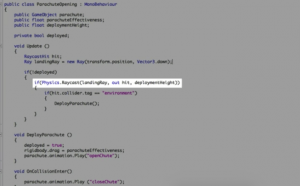Properties:
– Clear Flags:
Skybox: If you want the sky to not interact game objects, then with skybox the camera draws a skybox.
https://youtu.be/9ll6UP-kG40?t=726
Solid Color: Sky is just a solid color.
https://youtu.be/9ll6UP-kG40?t=786
Depth only: If the rays collide with a game objects, then it doesn’t draw anything.
https://youtu.be/9ll6UP-kG40?t=812
Don’t Clear: Doesn’t update camera to new thing, keeps old thing, causing “Streak”
https://youtu.be/9ll6UP-kG40?t=835
– Culling Mask:
Turn things on and off.
https://youtu.be/9ll6UP-kG40?t=907
– Depth:
Controls what order cameras are drawn into the scene.
First camera drawn is on the bottom.
Second camera is always drawn onto the first, third onto second, etc.
– Two Cameras at once:
Make one depth only while the other is skybox. Both must have the same depth.