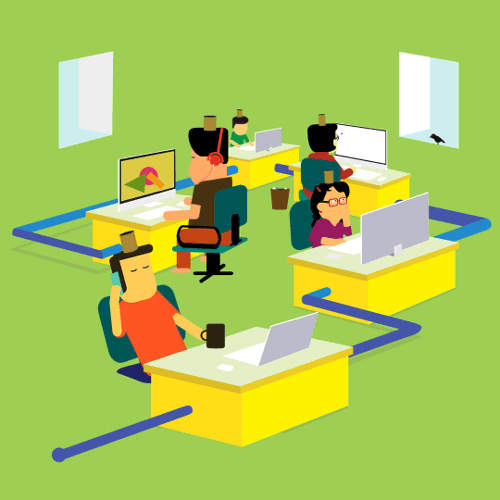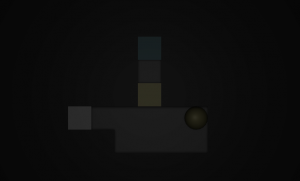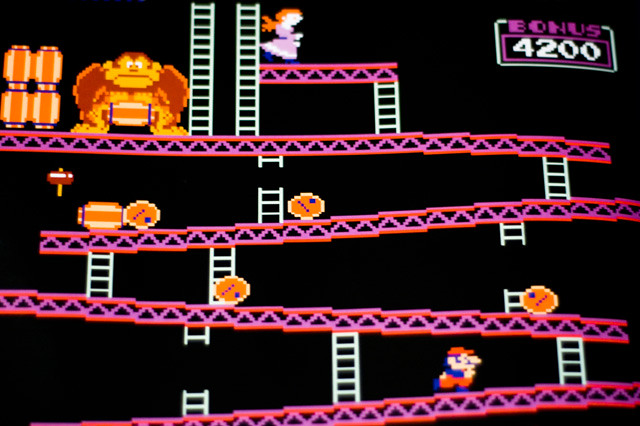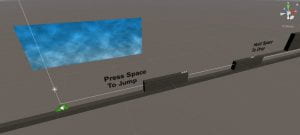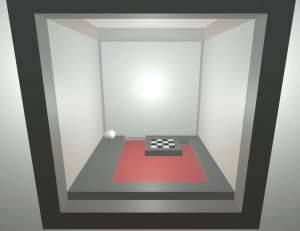“Day 092/366 – To Do List” by Great Beyond is licensed under CC BY-NC-SA 2.0
Your toughest work is defining what your work is! – Peter Drucker
PRACTICE ROOM (TUTORIALS)
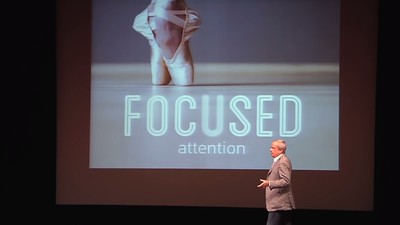
In this ‘room’ you are going to try Getting Things Done (GTD).
STEP 1: MAKE A LIST

- Math homework
- Band Practice/Homework
- History assignments
- Feed Pets
- Walk dog
- Do chores
STEP 2: NOTICE WHAT YOU NOTICED
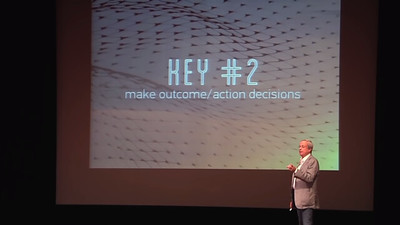
- Feed Pets
- Walk dog
- Do chores
- History assignments
- Band Practice/Homework
- Math homework
STEP 3: SET A TIMER

- Set a timer for your first task
- Decide how long you think it will take before you start
- Start working
- Repeat this process for 45 minutes for as many tasks as you can complete, then take a 15-minute break
- Get up and get a drink of water
- Get up and go for a walk
- Every 20 minute blink your eyes 20 times while looking at least 20 feet away
- This is good for your eyes
Start steps 1 through 3 again, repeat for your school day
OUTSIDE (PRODUCTIVITY & THE BRAIN)

- Set a timer
- Spend up to 20 minutes in this ‘room’
- Watch the first 30 seconds of this Oct. 2020 interview with David Allen
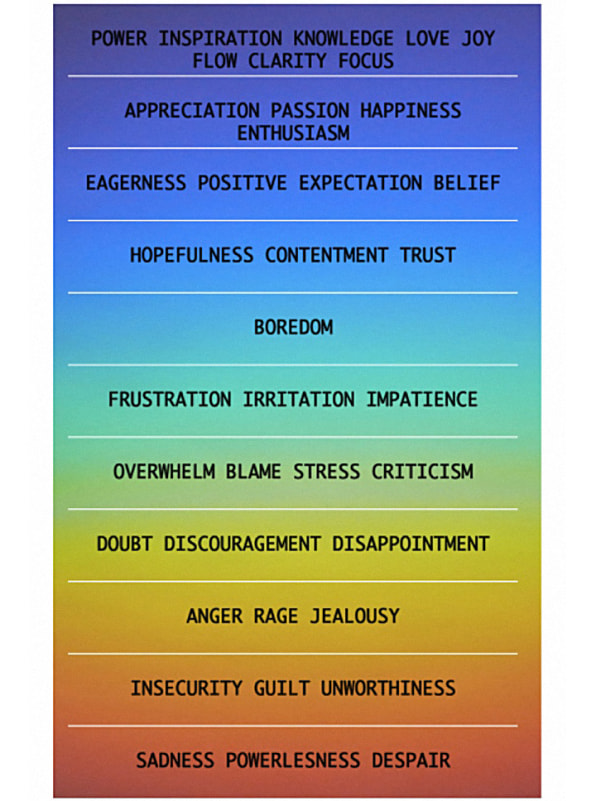
- Reflect on GTD and getting to the top of the colorful list above for a minute
- How can the GTD process help you tame the crazy-busy dragon of modern life?

- Then, go for a 15-minute walk, if it is safe to do so
- Write a few sentence reflection
- DELETE ALL OF MR. LE DUC’s INSTRUCTIONS, AFTER YOU ARE DONE
OPTIONAL EXERCISE – Literally, read the article and go for another walk 🙂

“I coach C-suite executives and rising stars from the earliest startups to Fortune 100 companies. My passion is to help ambitious leaders achieve their full human potential.” – Read more about Katia…
- Set a timer
- Spend up to 15 minutes reading…
- FastCompany Magazine article about Katia Verresen’s techniques and GTD, https://www.fastcompany.com/3026827/the-brain-hacks-top-founders-use-to-get-the-job-done
- Then, go for another 15-minute walk, if it is safe to do so
- DELETE ALL OF MR. LE DUC’s INSTRUCTIONS, AFTER YOU ARE DONE
WHAT I LEARNED and PROBLEMS I SOLVED
- Write only a few sentences of WHAT YOU LEARNED
- In one or two sentences, describe a PROBLEM YOU SOLVED
- DELETE ALL OF MR. LE DUC’s INSTRUCTIONS, AFTER YOU ARE DONE
WEEKLY ACTIVITY EVALUATION
- Give feedback on this week’s class Content and Process
- Fill in the Weekly Activity Evaluation
- DELETE THIS WHOLE SECTION, AFTER YOU ARE DONE